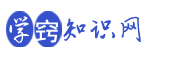- ·上一篇:怎么使word公式与文字对齐
- ·下一篇:word圈1怎么打Word怎么打出戴圈的数字?
WordVBA将文档特定字符设置为上标或下标
Option Explicit
Sub SetSuperscriptAndSubscript(ByVal PrefixChr As String, ByVal SetChr As String, Optional ByVal SuperscriptMode As Boolean = True)
\’程序功能:设置文档中特定字符为上标或下标。
\’参数说明:
\’PrefixChr:必选参数,要设置为上、下标字符之前的字符;
\’SetChr:必选参数,要设置为上、下标的字符;
\’SuperscriptMode:可选参数,设置为 True 表示将 SetChr 设置为上标,设置为 False 表示将 SetChr 设置为下标,默认为 True。
\’举例说明:
\’我们要将文档中所有的“m3/s”中的“3”设置为上标,可通过下面这一行代码调用本程序完成:
\’SetSuperscriptAndSubscript \”M\”,\”3\” \’这里设置上标,可省略第三个参数。
Selection.Start = ActiveDocument.Paragraphs(1).Range.Start \’将光标定位至活动文档第一段落段首的位置
Selection.Collapse wdCollapseStart \’折叠至起始位置
With Selection.Find
.ClearFormatting
.Replacement.ClearFormatting
.Text = PrefixChr & SetChr
.Replacement.Text = \”^&\”
If SuperscriptMode Then .Replacement.Font.Superscript = True Else .Replacement.Font.Subscript = True
.Execute Replace:=wdReplaceAll
.ClearFormatting
.Replacement.ClearFormatting
.Text = PrefixChr
If SuperscriptMode Then .Font.Superscript = True Else .Font.Subscript = True
.Replacement.Text = \”^&\”
If SuperscriptMode Then .Replacement.Font.Superscript = False Else .Replacement.Font.Subscript = False
.Execute Replace:=wdReplaceAll
End With
End Sub
word VBA将文档中特定字符设置为上标或下标的下载地址: